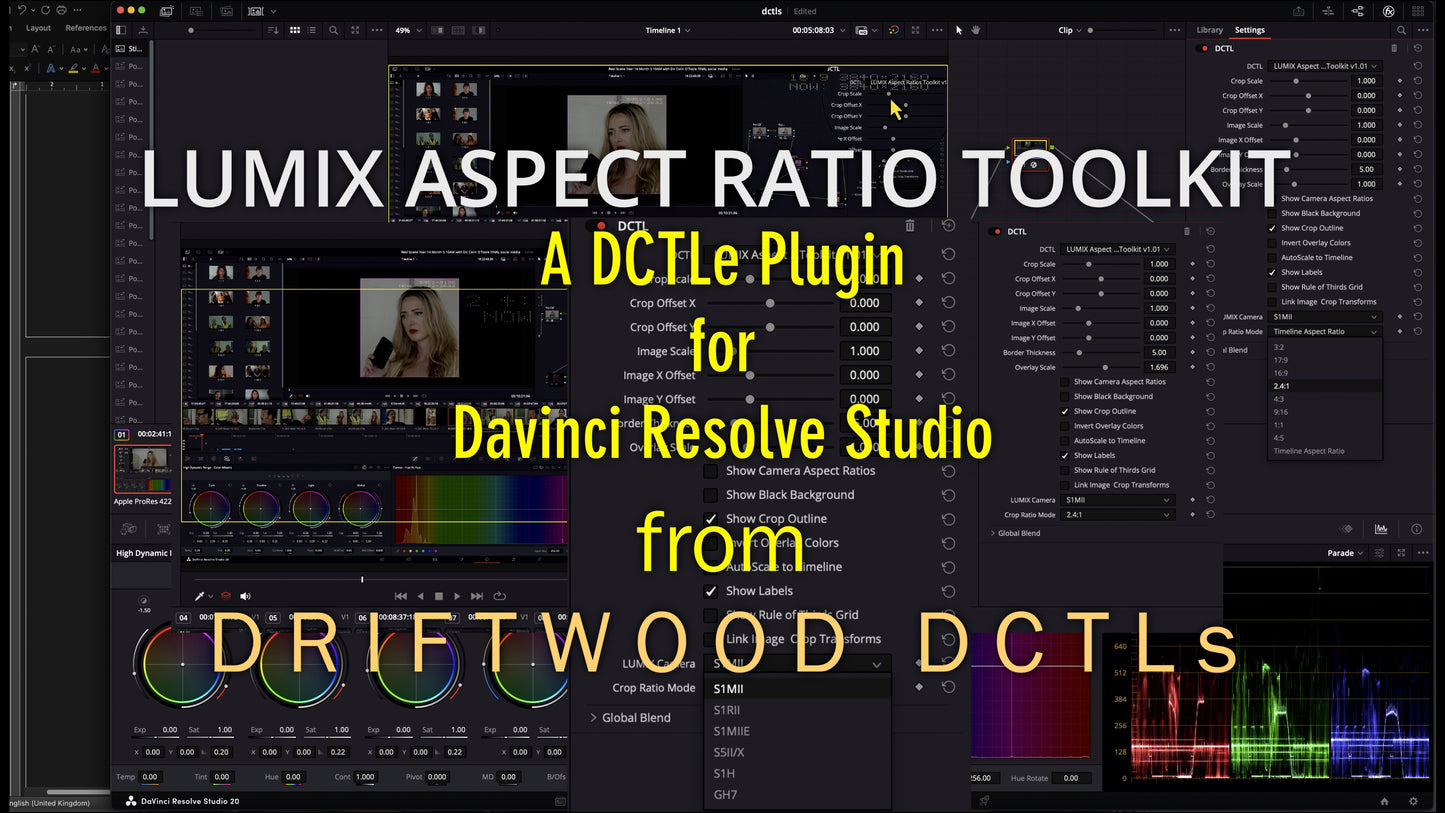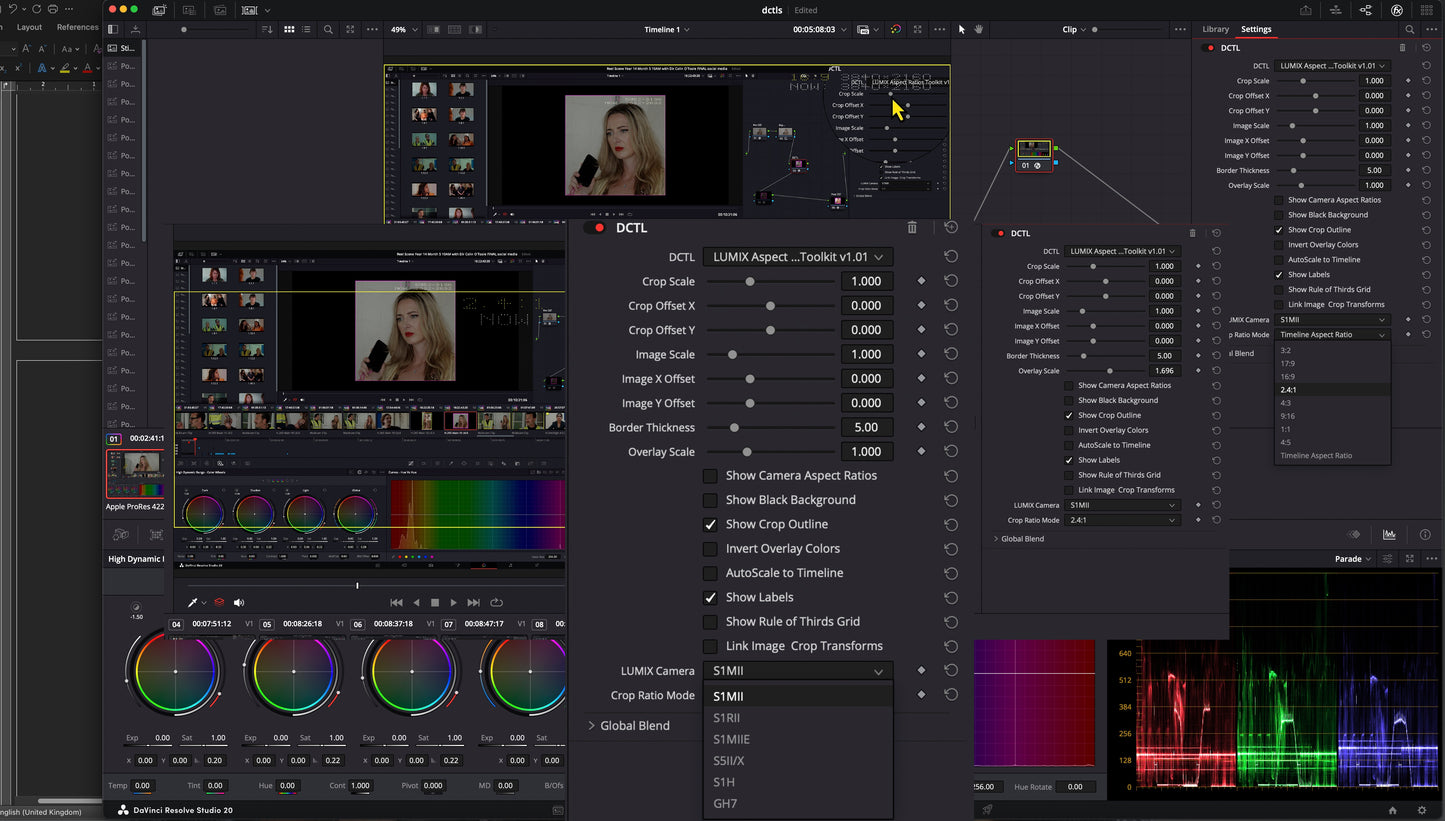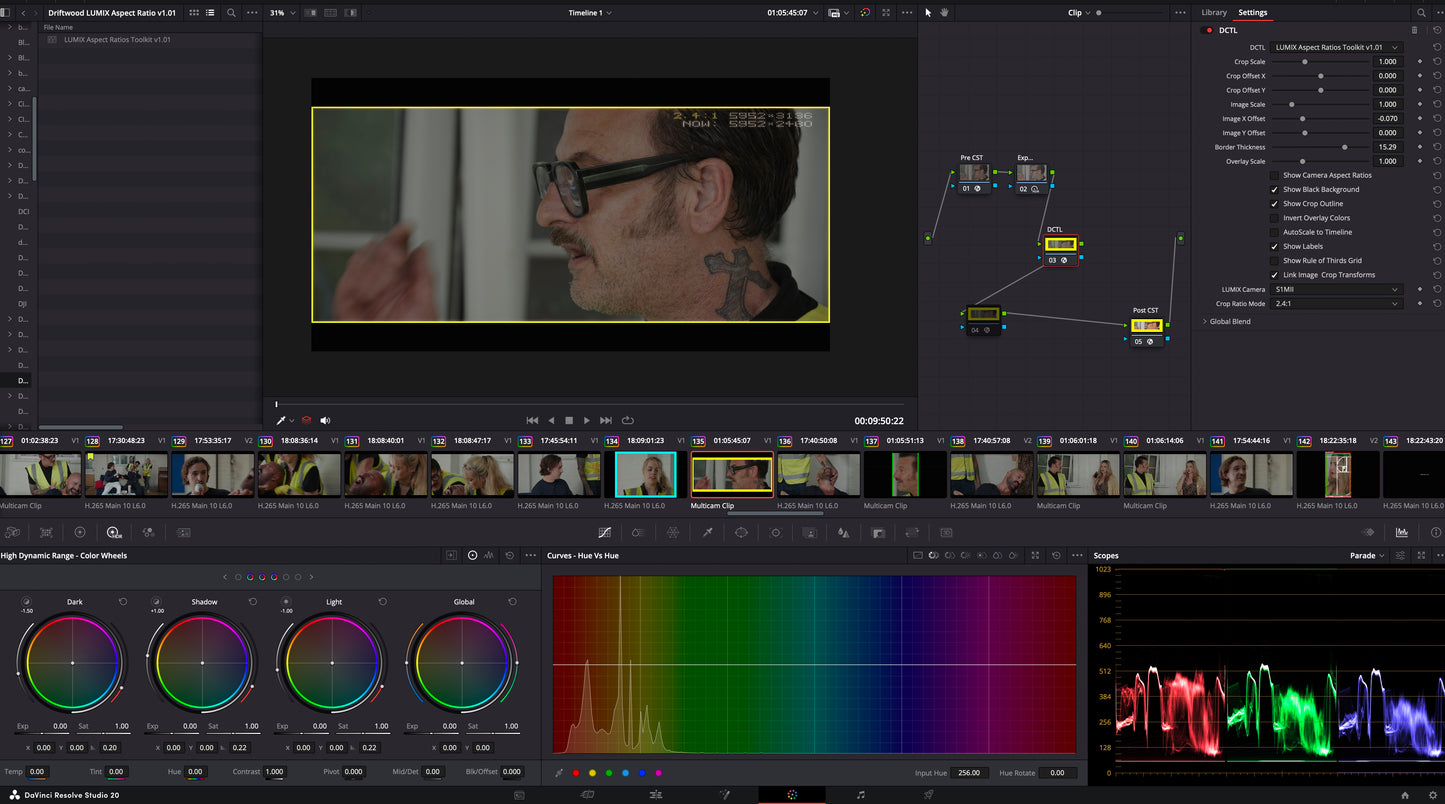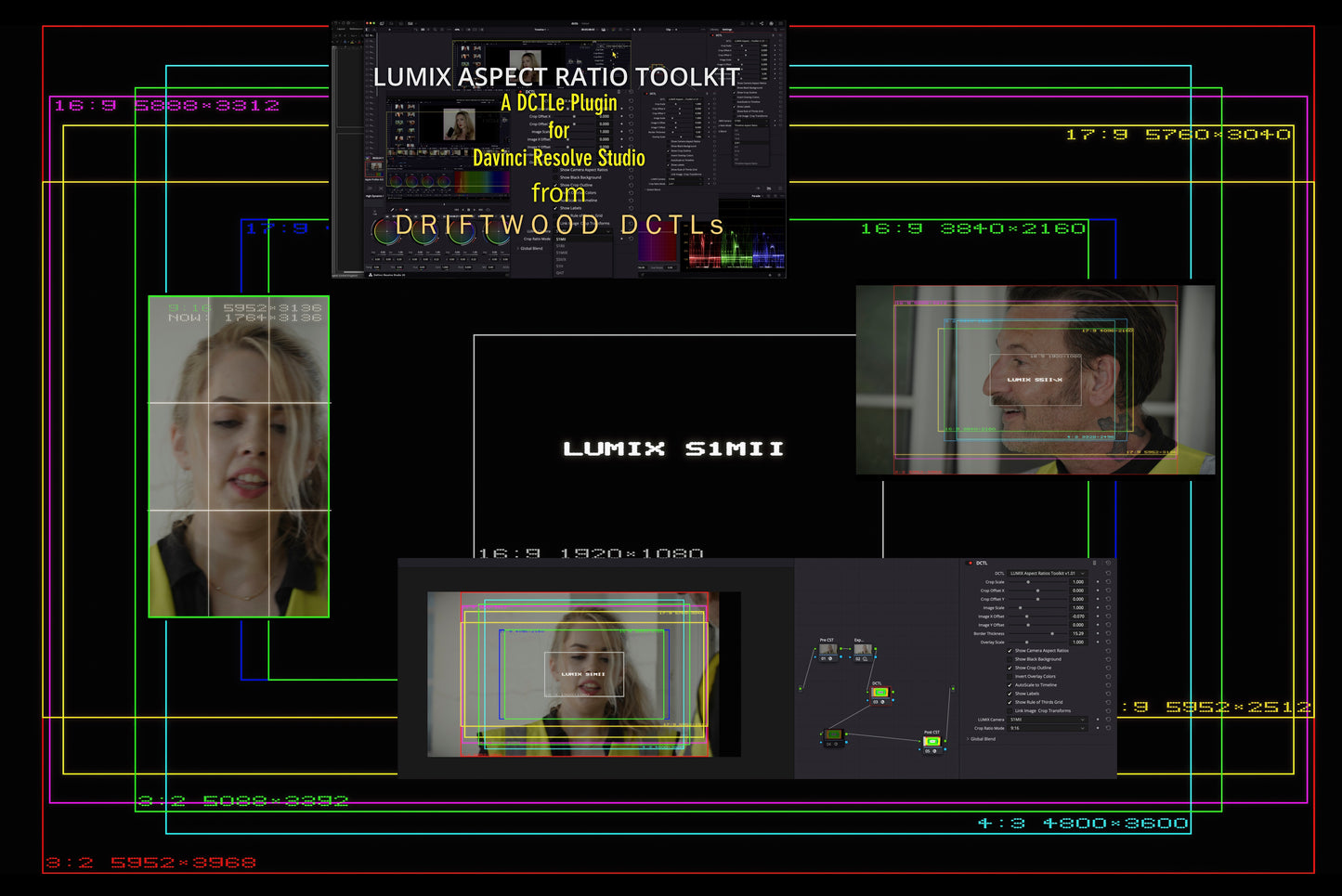DRIFTWOOD DCTL STORE
LUMIX Aspect Ratio Toolkit
LUMIX Aspect Ratio Toolkit
Couldn't load pickup availability
[Latest version 1.02]
A revolutionary DCTL plugin for DaVinci Resolve Studio 20+ that finally puts real sensor-accurate overlays and multi-aspect prepping tools directly at your fingertips.
Created for content creators, filmmakers, colorists, and editors who demand broadcast, streaming, and social-ready deliverables—all at once.
The Power of True Sensor Precision—Now in Your Grade
Preview all major aspect ratios and sensor modes from popular Panasonic LUMIX models— including* the S1MII, S1MIIE, S1RII, S5II/X, S5, S9, S1H, GH7, S1, and S1R—the LUMIX Aspect Ratio Toolkit (*as of v1.02) —with a single click. Each camera is mapped with real-world pixel dimensions and matching overlays for every sensor mode, so you’re seeing exactly what your camera shot, not an approximation.
No more guesswork. No more clunky guides. No more crop mistakes.
Key Features:
-
Camera-Matched Overlays:
Instantly apply overlays that match your LUMIX sensor’s real pixel grid. Get perfect crops and aspect ratios, every time. -
All Popular Aspect Ratios:
Switch between 3:2, 17:9, 16:9, 2.4:1, 4:3, 1:1, and more—plus Timeline and custom ratios—all on the fly. -
Multi-Aspect Output in One Pass:
Prep YouTube, Instagram, TikTok, DCP, and classic cinema versions simultaneously. See every crop and check framing before you export. -
Resolution Labels & Live Guides:
Instantly see pixel dimensions and aspect tags on your timeline. Never wonder, “Will this fit?” again. -
Pro Tools for Power Users:
Crop scale, pan, zoom, overlay scaling, border thickness, “link image/crop” transforms, auto-fit to timeline, and even a composition “Rule of Thirds” grid.
Save Time. Be Confident. Deliver Like a Pro.
- Stop wasting hours building manual guides.
- Stop worrying if your crop will break the frame on Instagram, TikTok, or DCP.
- Start creating with confidence—every output, every platform, every time.
Share